This is how I edit my face. If only I could do this in real life haha :P
#1 upload your picture.
#2 adjust the sharpness and clarity slightly so it looks more crisp and clear.
#3 Go to Touch Up and use the Blemish Fix. {heh you probably don't need to... but yeah I'm a teenager so I do haha}
#4 Go to Effects and the Soften and then reverse effect. 'paint' it on your face avoiding your eyes and mouth and stuff. Change the level of softness if you need too.
#5 I used a little Cross Process because I thought I needed to but now I realize I didn't need to... oh well.
#6 Go to Tint, Overlay, slide the color to white, and Reverse Effect. Now 'paint' it on your WHOLE eyes and teeth. Fade it as needed.
DONE! Good job! That probably took you less time than it took more me to write this post :D
Ta-Da! Alrighty thanks for reading!
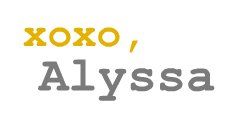









8 comments:
ok, its sophie, and its official.. YOUR TOO CUTE! and yes, i mean that. so dont even TRY to tell me otherwise. btw, cant wait till tomorrow :) and im gonna be at reeses wrestling tournement ALL DAY, so seeing you is gonna be great. ill try to convince mom to bring me early :) cause i miss YOOOOUUUUU.
Hi new bestie! I'm your newest follower. I want to sponsor you, but your sidebar sponsor LLC isn't working... help a sista out and email me at simplyaunie@gmail.com :)
Awesome!! I was just trying to do this same thing the other day! Thank you for the tutorial!
Great tutorial, Alyssa! Thank you so much for teaching us all a little more about Picnik! I never knew these tips. They make such a huge difference! :)
xoxo laurie
Just followed you! Your blog is so fantastic. Can't believe I'm just now seeing it! c:
I love Picnik, too. I've been using it for a couple of years now, and just recently bought the premium {yay!}. And I'm kind of obsessed with cross process myself :D
Awesome tutorial, but you definitely don't need any touching up. Trying not to be jealous. You are gorgeous.
Abby
Follow God
Great tips, but I have to ditto EVERYONE and say that you are gorgeous!! Try to always remember that. You will get older and look back on those pictures and realize just how beautiful you were, so try to have a little glimpse of that now.
going to follow along with the other comments - you look beautiful (untouched)! BUT I do really appreciate the tips on editing photos, without making it look so fake either! you did a great job!
Thanks so much for linking to "20 Below Thursday"! :)
Post a Comment