This is what your page should look like when you select 'new post':
{double click to see bigger}
so {starting at the right}
{Key codes/commands are so helpful. At first it seems weird, but I swear you'll never regret learning the codes! Instead of having to stop typing and click it and then type and then click it back... you just use 2 buttons and you're good! The key codes are ctrl + a letter}
'compose' = the blogging mode you type in. You'll be using this basically all of the time.
'HTML' = the blogging mode you paste HTML codes in. Use this for inserting pinterest pictures into posts. {click on the image you like on pinterest. select 'embed' on the right side. copy the code it gives you. paste into HTML mode then click back to 'compose'.}
'Undo/Redo button' = you get it. :) {ctrl + Z for undo and ctrl + Y for redo}
'Font' = you can change the font type
'Text size' = change the font size.
'Post Title' = Duh.
'Tags / Labels' = label your post under specific things it has in it : For example: if you have a post with a tutorial about making a fabric butterfly... label it 'tutorial' 'fabric' 'diy/crafts'. That makes it easy to find.
'Scheduling' = Going out of town? You want to keep your viewers entertained... but you can't post while you're gone. Write up a post and schedule it for whatever date you want. :) It's that easy!
'Location' = I totally don't get what it does. Sorry!
'Options' = You shouldn't have to mess with this unless you want to not allow comments or something...
1 = Bold {also ctrl + B will get you on bold. Repeat to take bold off}
2 = Italic {ctrl + I}
3 = Underlined {ctrl + u}
4 = Strikethrough {I haven't found a shortcut for this yet... let me know if you know it.}
5 = Text Color
6 = Highlight
7 = Link to a website or email {ctrl + shift + A} it doesn't work on some computers
8 = Add a picture. using blogger in draft lets you add all the pics you want at once by clicking the first picture, holding shift, and clicking the last pic you want. :)
9 = Videos. you can pick videos from youtube or your computer.
10 = Page breaks: these stop your post on your main blog so you have to click through to view the rest of the post. I know these can be annoying, but they get you way more pageviews :) To use it, click where you want the page to stop and then click the button.
11 = Centering Etc. Choose whether you want your text to be centered, squished to the right or left.
12 = Bullets. used for making lists. There are two options: dots or numbers.
13 = Quotes. it centers and bolds your chosen section of words.
14 = Removes formatting.
15 = Spell check. it highlights every word you miss spelled.
16 = Dictionary and Translator. it will define words and translate them to other languages.
17 = Shows word completion suggestions. you know when it does the really annoying thing that it tries to figure out what word you're going to type... yeah that. :P {ctrl + J}if you really want it...
18 = Save. Saves your post as a draft. Blogger in Draft also auto saves every few seconds. {ctrl + D} only works on some computers
19 = Preview. You get to see what you're post is going to look like before you publish it. It's always a good idea to look at this before you publish a post. {ctrl + P} this doesn't work for some computers.
20 = Close. I think you can figure out what it does...
Here are some other shortcuts bloggers can use:
Redo = {ctrl + Y}
Undo = {ctrl + Z}
Cut = {ctrl + X}
Copy = {ctrl + C}
Paste = {ctrl + V}
Search a blog = {ctrl + F}
I hope you liked this post! If you haven't already switched to using blogger in draft, you should! Click here to read about Blogger In Draft. The other thing about blogger in draft is that you can have a personal favicon {AKA the little picture in the left corner of the web address :) }
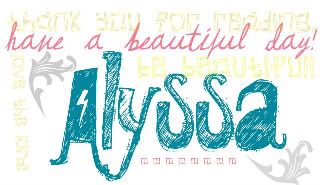




4 comments:
Well... did you miss anything? lol :P
very informative :) BTW great blog,i'm your new follower.I hope youll follow back :)
xoxox
http://cosmopearls.blogspot.com
P.s I'm having two giveaways on my blog as well.
seriously, i had no idea blogger in draft even existed. is that terrible? thank you so much for this post! very awesome.
{love} lauryn @ lovenotesbylauryn.blogspot.com
Thanks for this :) I do have one question though. How did you get that picture as your signature? I'd love a nice signature, mine is a bit boring without one :P
TIA
Ellie @ Mammy Made
Post a Comment